Getting Started with Kubernetes: A Comprehensive Guide
Learn the fundamentals of Kubernetes, from basic concepts to deploying your first application. This guide covers everything you need to know to begin your container orchestration journey.
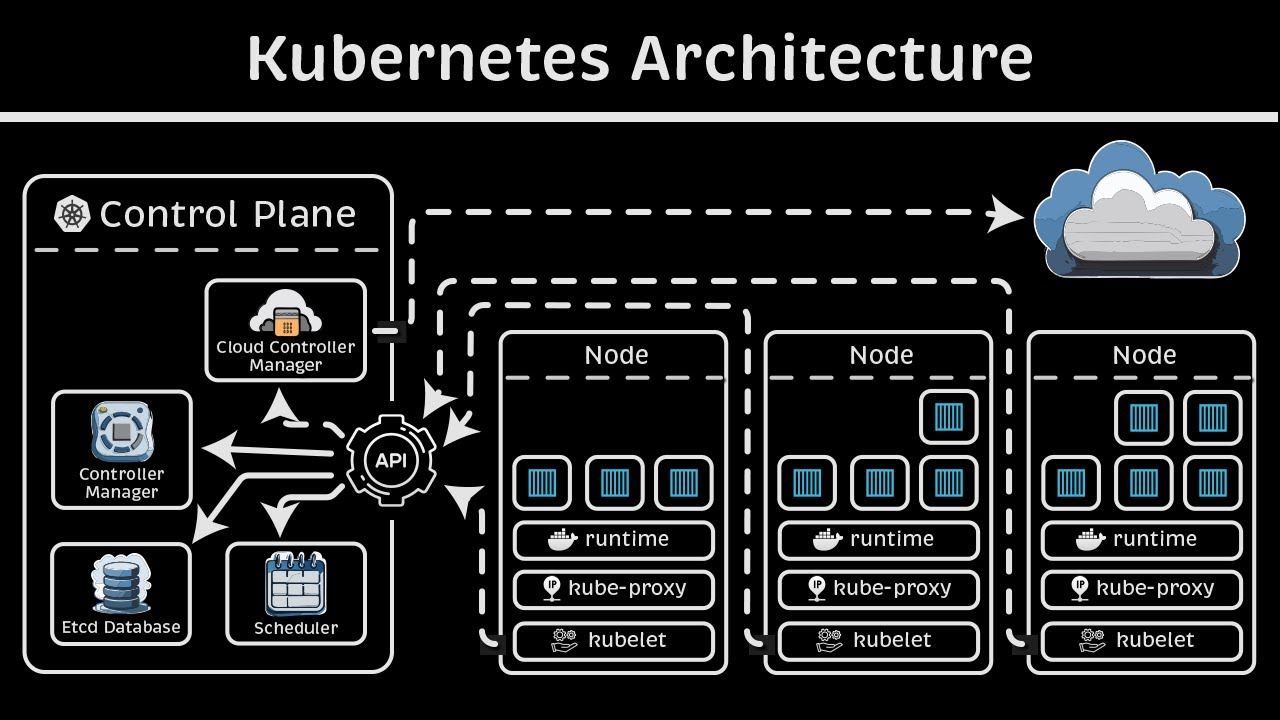
Getting Started with Kubernetes: A Comprehensive Guide
Kubernetes has become the de facto standard for container orchestration in modern cloud-native applications. In this comprehensive guide, we’ll explore the fundamentals of Kubernetes and walk through the process of deploying your first application.
What is Kubernetes?
Kubernetes (K8s) is an open-source container orchestration platform that automates the deployment, scaling, and management of containerized applications. Originally developed by Google, it is now maintained by the Cloud Native Computing Foundation (CNCF).
Key Concepts
1. Pods
- The smallest deployable unit in Kubernetes
- Can contain one or more containers
- Share network and storage resources
2. Deployments
- Manage the lifecycle of pods
- Enable declarative updates
- Support rolling updates and rollbacks
3. Services
- Provide stable networking for pods
- Enable load balancing
- Support service discovery
Getting Started
Prerequisites
- Docker installed and running
- kubectl CLI tool installed
- minikube or kind for local development
Your First Deployment
apiVersion: apps/v1
kind: Deployment
metadata:
name: hello-app
spec:
replicas: 3
selector:
matchLabels:
app: hello
template:
metadata:
labels:
app: hello
spec:
containers:
- name: hello
image: nginx:latest
ports:
- containerPort: 80Creating the Deployment
kubectl apply -f deployment.yamlBest Practices
-
Resource Limits
- Always set CPU and memory limits
- Use resource quotas for namespaces
-
High Availability
- Deploy multiple replicas
- Use pod anti-affinity rules
- Implement health checks
-
Security
- Use RBAC for access control
- Implement network policies
- Keep images up to date
Common Challenges and Solutions
-
Pod Scheduling Issues
- Check node resources
- Verify pod specifications
- Review node selectors
-
Networking Problems
- Verify service configurations
- Check network policies
- Debug DNS resolution
Next Steps
- Learn about Helm charts
- Explore monitoring solutions
- Study CI/CD integration
- Understand storage options
Conclusion
Kubernetes provides a robust platform for container orchestration, but it requires careful planning and understanding of core concepts. Start small, follow best practices, and gradually expand your knowledge as you build more complex applications.
Remember to check the official Kubernetes documentation for detailed information and keep up with the rapidly evolving ecosystem.